When trying to find the best cheap WordPress hosting for your shiny new site, the options can be flat out overwhelming. If you want to make sure you get the best price, you might up navigating to up to a dozen different pricing pages and having to keep track of all the numbers and promotions.
To make things a bit easier, I’ve tried to create a comprehensive and unbiased resource for people trying to get the best deal for long-term WordPress hosting. I’ll also check back regularly to update pricing as needed, but be sure to double-check before making a decision just in case things have changed.
The Contestants
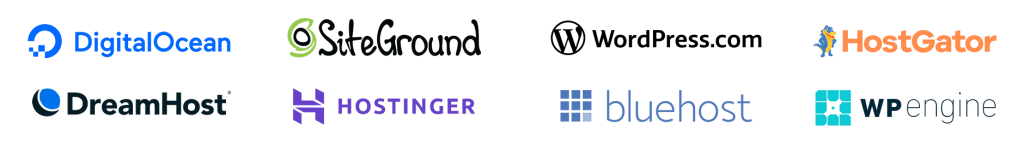
I’ve selected seven of the most popular WordPress hosting providers online today: WordPress.com, SiteGround, HostGator, DreamHost, Hostinger, Bluehost, and WPengine. These are all incredibly popular services and if I had to guess, probably host 99.99% of WordPress sites in existence today.
I also included DigitalOcean, which is a personal favorite of mine for hosting, but isn’t really marketed as a WordPress solution like the others are.
Let’s get into the comparison.
| Host | Renewal Pricing | Storage | Sites | Free Domain | Managed |
| Digital Ocean | $6/month | 35 GB | 1 – 10 | ||
| WordPress.com | $25/month | 50 GB | 1 | ||
| SiteGround | $18/month | 10 GB | 1 | ||
| WPEngine | $20/month | 10 GB | 1 | ||
| Hostinger | $10/month | 100 GB | 100 | ||
| HostGator | $17/month | 20 GB | 2 | ||
| Bluehost | $12/month | 10 GB | 1 | ||
| DreamHost | $7/month | 50 GB | 1 |
Pricing
To best compare the pricing of all eight options, I’m using the cheapest option for each provider. Also, I’m using the reduced rate for a yearly plan if that is offered. I sorted the table from the most to least expensive renewal price.
| Host | Renewal Price |
| WordPress.com | $25/month |
| WP Engine | $20/month |
| SiteGround | $18/month |
| HostGator | $17/month |
| Bluehost | $12/month |
| Hostinger | $10/month |
| DreamHost | $7/month |
| Digital Ocean | $6/month |
Why Did I Use Renewal Price?
Most of the above providers above offer some kind of discount for the first year, but they change frequently and I don’t want to update this table every week. Plus, if you think your site will be up for the foreseeable future, that first-year promotion doesn’t matter too much.
Also, those introductory prices don’t always last the first year. For example, the Bluehost discount is only available for the first three months. Make sure to read the fine print before making a decision.
A Note on WordPress.com
WordPress.com does have a $4/month plan, but I didn’t use that price in the comparison because it doesn’t allow you to download plugins, use different themes, or take advantage of integrations with other services like HubSpot or WooCommerce. For these reasons, I used the price for the next cheapest plan that offers the same functionality as the other hosting providers.
A Note on Digital Ocean
Looking at this table, you might be tempted to go out and immediately sign up with Digital Ocean since it’s the cheapest of them all. But it’s not that simple. I mentioned earlier that Digital Ocean is a personal favorite, but that’s because I’m a developer.
To make the first site, the process is the same as all other providers. You can get into the WordPress admin and change themes, install plugins, and get your site live.
However, things get tricky if you want more than one site on the same plan. You’ll be creating NGINX servers and config files straight from the command line. So overall, if you’re not tech-savvy, it might be worth spending more money for a non-technical experience.
The Free Domain Gimmick
It’s worth noting that many of these platforms offer free domain names, but that only applies to the first year. They will renew the the domain at a premium every subsequent year, so in the long run you end up paying more than if you go with a domain registrar that sells and renews domain at cost.
Check out this article for my recommendation on a cheap domain registrar.
Managed Hosting
What does ‘Managed Hosting’ mean?
Managed hosting takes care of site updates, backups, SSL certificates, security, and performance. It also typically comes with 24/7 technical support, so if your site breaks someone will help you get it back up and running.
For example, before I knew anything about coding, SiteGround helped me get my site online after breaking it on accident. It was a difficult thing to do, and took an engineer probably an hour or two but it was all included in the plan. That being said, this level of support is probably not something you would get with the cheaper options like DreamHost.
Is Managed Hosting Right for You?
If you’re not so much a technical person and could see the need for a chatbox or phone number where you could get help with your site, you’ll need to go for a managed WordPress provider.
If you plan on doing ecommerce or have a complicated site, it’s probably wise to go with a more premium option such as SiteGround or WP Engine so you can get a high level of support if your site goes down.
All of the options we’ve talked about so far are considered managed providers except DigitalOcean. Again, if you’re not technical, I wouldn’t go anywhere near DigitalOcean. Just forget it exists.
The Winner
So which cheap WordPress hosting option is the best? Unfortunately, you read this entire article (or skipped to the end) to read the dreaded words: it depends.
If you are a tech-savvy person trying to keep your expenses lean, I’d recommend you get set up on a Digital Ocean Droplet. That’s what this site is hosted on as well as another site I maintain. There are many guides online that will walk you through the process.
If you’re looking for quick, non-technical setup, I’d with Hostinger or DreamHost. I would avoid Host Gator and Bluehost because they’re kind of in the middle of the pack in terms of pricing with no real added benefit.
If your website is ecommerce, complex (think hundreds of pages), or essential to driving leads to your business, I’d recommend going with one of the higher end services like WP Engine, SiteGround, or WordPress.com.
I hope this was helpful. Feel free to contact me if you have any questions.